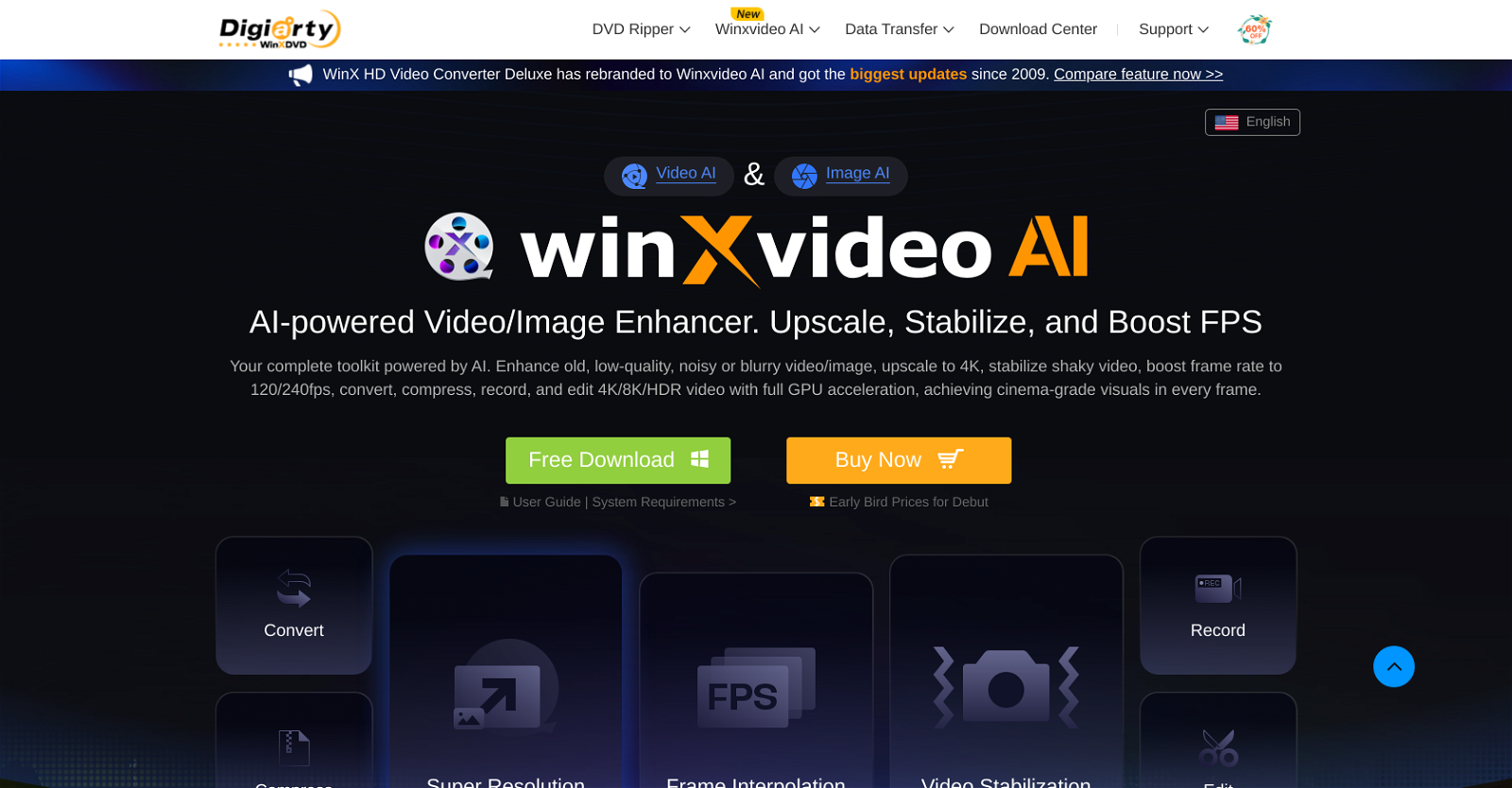What is the main function of Winxvideo AI?
Winxvideo AI's main function is to enhance, upscale, stabilize and convert video and image files. It enhances the quality of videos and images, upscaling low-quality files to 4K resolution, and stabilizing shaky video footage. It can also boost the frame per second rates, providing smoother playback.
How does Winxvideo AI use AI technology in video enhancement?
Winxvideo AI leverages Advanced Intelligence technology to significantly boost the quality of videos and images. This AI technology allows the tool to intelligently upscale resolution, stabilize shaky footage, and enhance overall video and image quality to a professional, cinema-grade standard.
Can Winxvideo AI be used to upscale image quality to 10K Super Resolution?
Yes, Winxvideo AI has the ability to upscale image quality to 10K Super Resolution. It uses AI powered technology to greatly enhance and upscale the resolution of images, delivering incredibly detailed visuals.
What are the benefits of GPU acceleration in Winxvideo AI?
GPU acceleration in Winxvideo AI is responsible for significant speed improvements in tasks such as video conversion, compression, and screen recording. By offloading computational tasks from the CPU to the GPU, the tool achieves faster processing times, and the users experience much smoother and quicker performance.
How does Winxvideo AI facilitate video conversion?
Winxvideo AI supports video conversion between a variety of formats, meeting practically all video conversion requirements. It utilises GPU acceleration, expediting the conversion process. Users can convert videos to most desirable format to ensure maximum compatibility with different platforms and devices.
What specific editing options does Winxvideo AI offer?
Winxvideo AI offers various editing options like cutting, cropping, merging, adding effects, adding watermarks, and subtitle integration. These offer comprehensive controls to create and fine-tune video content, allowing for a tailored viewing experience.
Does Winxvideo AI come with video compression capabilities?
Yes, Winxvideo AI has built-in video compression capabilities. It can effectively reduce file sizes from GBs to MBs without undermining the video quality. This makes storing and sharing videos significantly easier and quicker.
Can I use Winxvideo AI to record my screen?
Yes, Winxvideo AI has a feature that allows you to record your screen. This facilitates the capturing of presentations, online meetings or gameplays. It's a versatile feature that perfectly complements the suite's conversion and editing capabilities.
How can Winxvideo AI help in restoring and enhancing images?
Winxvideo AI can enhance and restore images with its advanced AI technology. It can upscale lower quality images to enhanced resolutions, reaching up to 10K Super Resolution. This function is beneficial when working with older or lower-resolution images that need improvements in clarity and quality.
Can Winxvideo AI help in boosting a video's frame per second rates?
Winxvideo AI can indeed boost a video's frames per second (fps) rates. Using Frame Interpolation, the tool can increase frame rates up to 480 fps. This leads to smoother video playback and is particularly useful for fast-moving sports or action-packed video content.
How is Winxvideo AI different from the WinX HD Video Converter Deluxe?
Winxvideo AI is an upgraded version of the WinX HD Video Converter Deluxe. While retaining all features of the latter, Winxvideo AI introduces advanced functionalities powered by AI. These include enhancements in video and image quality upscaling, video stabilization, frame per second boosting capabilities, and more.
Can I use Winxvideo AI to stabilize shaky video footages?
Yes, Winxvideo AI has an intelligent video stabilization feature that can counteract shaky video footage. This feature is capable of stabilizing video derived from any camera, thus reducing shakiness and motion blur in videos, leading to a smoother and more professional visual result.
What video and image formats are supported by Winxvideo AI?
Winxvideo AI supports a wide range of video and image formats such as MP4 (H.264/HEVC), 3GP (H.263), ASF (MPEG4), AVI (DivX, Xvid), F4V (H.264), FLV (H.263), M4V (H.264), MKV (H.264; HEVC, MPEG2, Xvid), MOV (H.264, ProRes), and more. For image support, formats like PNG, JPG, and GIF are supported.
Is Winxvideo AI capable of converting low-quality files to 4K resolution?
Yes, Winxvideo AI is capable of converting low-quality files to 4K resolution. It uses AI technology to analyze and enhance the quality of low-resolution videos, transforming them into high quality, 4K resolution videos to deliver crisp and detailed visual performance.
What is Frame Interpolation in Winxvideo AI and how can it benefit users?
In Winxvideo AI, Frame Interpolation is a feature that increases the frame rates of videos up to 480 fps. This feature enhances videos by filling in gaps between existing frames with new frames, smoothing out the footage and providing a more fluid motion. It is particularly beneficial in situations where a high frame rate is desired, such as in action sequences or sports videos.
Can Winxvideo AI handle videos from DVD/mini DV formats?
Yes, Winxvideo AI is equipped to handle and enhance videos from DVD/mini DV formats. With its advanced technology, it can revitalize these classic videos by boosting their frame rate, improving resolution and restoring overall quality.
How does Winxvideo AI handle format compatibility issues?
Winxvideo AI resolves format compatibility issues by providing a comprehensive video conversion feature. It supports an extensive array of video and audio formats, making it easier to convert videos to any desired format. This ensures maximum compatibility across various platforms/devices and eliminates the struggles of file format incompatibility.
Is there a built-in video player in the Winxvideo AI tool?
IDK
Does Winxvideo AI allow video recording and editing in 4K/8K/HDR formats?
Yes, Winxvideo AI provides support for recording and editing videos in 4K/8K/HDR formats. It not only accommodates these high resolution videos but optimizes them for superior visual performance using its Advanced Intelligence technology.
Can Winxvideo AI enhance and upscale video and image quality to cinema-grade standards?
Yes, Winxvideo AI is designed to enhance and upscale video and image quality to cinema-grade standards. By employing its Advanced Intelligence technology, the tool improves visuals in videos and images, producing professional, cinema-grade content that is up to 4K for videos, and up to 10K Super Resolution for images.